Tutorial how to place Adsense ads inside bloggers post and parsed the code manually
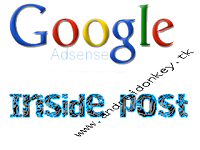 Tutorial how to place Adsense ads inside bloggers post after parsing the code manually. If you have a blog and have Adsense approved account you can easily place your Adsense ads just by using inbuilt Adsense gadget or by generating Adsense code and placing it in HTML/java script gadget in the side bar of the blog. But here we are going to show you how to place ads inside the post. So if you want to display your Adsense ads in the middle of your post the follow the steps below:
Tutorial how to place Adsense ads inside bloggers post after parsing the code manually. If you have a blog and have Adsense approved account you can easily place your Adsense ads just by using inbuilt Adsense gadget or by generating Adsense code and placing it in HTML/java script gadget in the side bar of the blog. But here we are going to show you how to place ads inside the post. So if you want to display your Adsense ads in the middle of your post the follow the steps below:- First of all log in your Adsense account and generate the ads code copy it and paste it on notepad.
- Now next step is to parsed the code here we will phrase our code manually to parse the code we will have to replace the following symbols to html tag.
- < = <
- > = >
- " = "
After parsing your code will look as shown below
<script type="text/javascript"><!-- |
If you can't do manually then click here to parse your code.














