Change colour of your facebook
How to change colour of facebook
 Facebook change the colour of your facebook.It is possible to change the colour of facebook? yes. As by default facebook site is blue and white in colour but it is possible to test different colours in face with help of few small add-ons on Mozilla Firefox.
Facebook change the colour of your facebook.It is possible to change the colour of facebook? yes. As by default facebook site is blue and white in colour but it is possible to test different colours in face with help of few small add-ons on Mozilla Firefox.
Here are the steps :
Supported browser Firefox if you don't have install it.
Next you will have to install a add-on Greasemonkey from here.(restart require)
Next now your add-on is install you will have to install facebook colour changer from userscripts.org and confirm the installation of script.
Now go to the menu bar of firefox select Tools >> Greasemonkey >> user script commands… >> Customise facebook colours… click on it
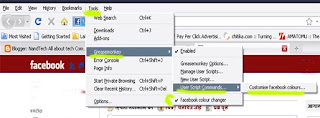
Now face book colour changer window appear select the colour of your choice and click on set, All done
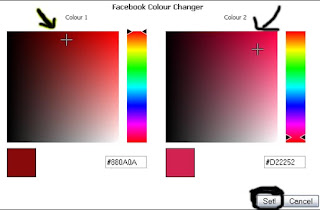
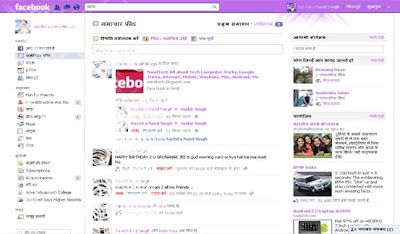
Use face book in your favorite colour and don't forget to use leave comment
 Facebook change the colour of your facebook.It is possible to change the colour of facebook? yes. As by default facebook site is blue and white in colour but it is possible to test different colours in face with help of few small add-ons on Mozilla Firefox.
Facebook change the colour of your facebook.It is possible to change the colour of facebook? yes. As by default facebook site is blue and white in colour but it is possible to test different colours in face with help of few small add-ons on Mozilla Firefox.Here are the steps :
Supported browser Firefox if you don't have install it.
Next you will have to install a add-on Greasemonkey from here.(restart require)
Next now your add-on is install you will have to install facebook colour changer from userscripts.org and confirm the installation of script.
Now go to the menu bar of firefox select Tools >> Greasemonkey >> user script commands… >> Customise facebook colours… click on it
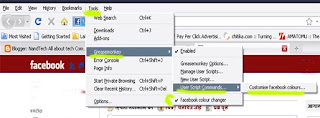
Now face book colour changer window appear select the colour of your choice and click on set, All done
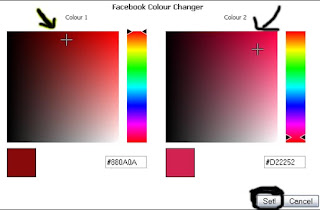
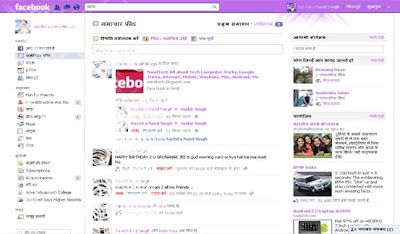
Use face book in your favorite colour and don't forget to use leave comment














