"Gmail's" New Look, Now Available
Gmail with new look now available
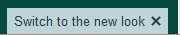
New look to Gmail you can switch to the new look just by clicking on the pop up on the right-side down corner.
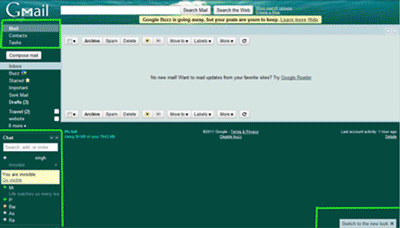
Old to New Look Gmail
On the upper left side below the GMail-icon can switch between Mail, Contacts and Tasks.
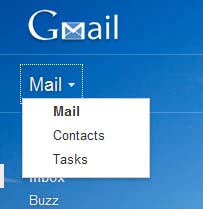
you can revert to old look if you want from the setting menu here you can change theme, settings, Display Density, etc.
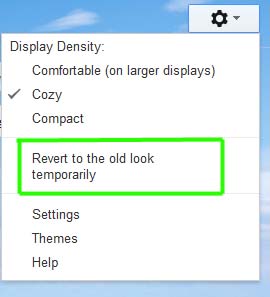
Don't forget to leave comment
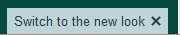
New look to Gmail you can switch to the new look just by clicking on the pop up on the right-side down corner.
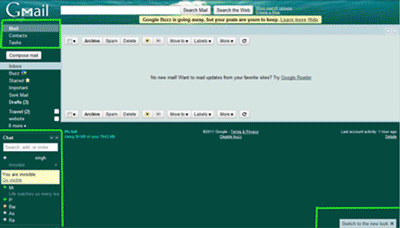
Old to New Look Gmail
On the upper left side below the GMail-icon can switch between Mail, Contacts and Tasks.
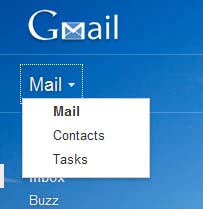
you can revert to old look if you want from the setting menu here you can change theme, settings, Display Density, etc.
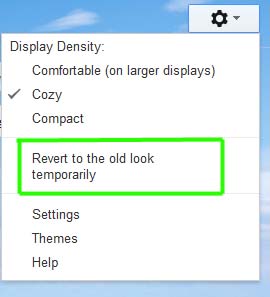
Don't forget to leave comment














