Creed's Rom with ICS look for samsung galaxy y s5360
How to install Creed's Rom v2.0 ics Themed based on samsung galaxy y s5360 tutorial

So here we are going to show you how to install creed's rom on samsung galaxy y s5360 ( it is a modified rom based on Gingerbread) so that you can achive look and feel of Ice cream sandwich ics on samsung galaxy y s5360. Here we are just going to provide you a tutorial and link to the required files the original credit goes to pratyush.creed from xda who make it possible for all to have ics look and feel on samsung galaxy y to certain extent.
So first of all take a look on few screen shots of samsung galaxy y running on creed's Rom.
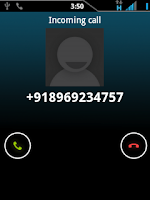

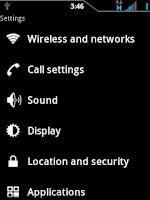
Features of Creed's rom
Adb/Hard Root - Access to Android Commander
Soft Root- SU
Pre Deodexed
ZipAligned
Maps With WorldWide Navigation
Bloatware Removed
BusyBox Support
Init.d Support
30+ Init.d Script For Faster Peformance
Message App:
No Auto Sms To Mms Conversion
No Receipient Limit
Built In 5 Theme
Touchwiz App(Samsung Home) :
Transparency Level Increased
Alphabetical Auto Arrange
ICS Style Dock and Icons
Landscape Orientation Intoduced
Full System Ice-Cream Sandwich Themed
Auto Brightness Option in Display
ICS Icon Pack
ICS Notifications and Audio Ringtones
ICS Music Player
Boot Animation Enabled
Custom Boot Animation Added
Custom Power On Sound
Reduces Startup Time ~Less Than 13 seconds
14 Status Bar Toggles
All 5 From Samsung(Wifi,B/T,Soung,GPS,Orientation)
Data
Lockscreen-Off
FlashLight
Shut Down Options
Reboot,Recovery & Download modes
Airplane Mode
Brightness
Auto Synchronise
Screen Timeout
(Note: Select Your Toggles and their order from Menu>Quick Panel Settings App)
Now how to install creed's rom on galaxy y the tutorial:
Back up your data (recommended) before you proceed to next step.
You should be running gingerbread 2.3.6 Install Clockwork Mod Recovery From Here
Download creed's Rom from this link Creed's Rom ( password= androidonkey.tk) for New creed rom v3.5 click here
Now place your downloaded file to root directory of your sd card.
Now switch off your phone and boot in recovery mode. By pressing this keys together (Volume UP + Home Button + Power Button)
Now you have entered recovery mode touch screen will not work so use volume up & down to move up and down and home key for making selection
Now first of you have to wipe data(Note : After Every Data Wipe Do Reinstall the Rom again.) and select the yes.
Now after data wipe select 'apply update from sdcard' in recovery menu and select the file that you downloaded in step 4 of this tutorial Creedv2.0xen.zip by pratyush.creed and placed in root directory of your sd card and select yes (Flash Clockwork Mod).
When the file gets installed you will return to main menu of recovery mode. Now select “reboot system now” from the menu and your phone will reboot it may take five to ten minutes.
How to Install 14 Status Bar Toggle

Download 14 Status Bar Toggle from here( password= androidonkey.tk)
Place it on root directory reboot it in recovery mode and 'apply update from sdcard' and select the file "14StatusCreedromUpdatedxen.zip" and install it and reboot your phone after installation.
Credit for this video goes to moktantyson
Version 2.1 is also available it is just a update to creed's 2.0.
The procedure is same as above (Note: But do not try on other rom or it may harm your phone
Changes in v2.1
Bravia Display Engine
xLoud Sound Enhancement
Auto Brightness Option
Calulator and Wallpaper Chooser added
Boot Animation Fix
14 Status Bar Toggles Added
Clockwork-Mod Manager Added
To Download creed's rom version 2.1 click here
Now enjoy.

So here we are going to show you how to install creed's rom on samsung galaxy y s5360 ( it is a modified rom based on Gingerbread) so that you can achive look and feel of Ice cream sandwich ics on samsung galaxy y s5360. Here we are just going to provide you a tutorial and link to the required files the original credit goes to pratyush.creed from xda who make it possible for all to have ics look and feel on samsung galaxy y to certain extent.
So first of all take a look on few screen shots of samsung galaxy y running on creed's Rom.
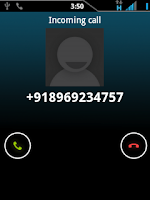

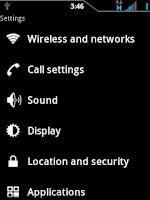
Features of Creed's rom
Adb/Hard Root - Access to Android Commander
Soft Root- SU
Pre Deodexed
ZipAligned
Maps With WorldWide Navigation
Bloatware Removed
BusyBox Support
Init.d Support
30+ Init.d Script For Faster Peformance
Message App:
No Auto Sms To Mms Conversion
No Receipient Limit
Built In 5 Theme
Touchwiz App(Samsung Home) :
Transparency Level Increased
Alphabetical Auto Arrange
ICS Style Dock and Icons
Landscape Orientation Intoduced
Full System Ice-Cream Sandwich Themed
Auto Brightness Option in Display
ICS Icon Pack
ICS Notifications and Audio Ringtones
ICS Music Player
Boot Animation Enabled
Custom Boot Animation Added
Custom Power On Sound
Reduces Startup Time ~Less Than 13 seconds
14 Status Bar Toggles
All 5 From Samsung(Wifi,B/T,Soung,GPS,Orientation)
Data
Lockscreen-Off
FlashLight
Shut Down Options
Reboot,Recovery & Download modes
Airplane Mode
Brightness
Auto Synchronise
Screen Timeout
(Note: Select Your Toggles and their order from Menu>Quick Panel Settings App)
Now how to install creed's rom on galaxy y the tutorial:
Back up your data (recommended) before you proceed to next step.
You should be running gingerbread 2.3.6 Install Clockwork Mod Recovery From Here
Download creed's Rom from this link Creed's Rom ( password= androidonkey.tk) for New creed rom v3.5 click here
Now place your downloaded file to root directory of your sd card.
Now switch off your phone and boot in recovery mode. By pressing this keys together (Volume UP + Home Button + Power Button)
Now you have entered recovery mode touch screen will not work so use volume up & down to move up and down and home key for making selection
Now first of you have to wipe data(Note : After Every Data Wipe Do Reinstall the Rom again.) and select the yes.
Now after data wipe select 'apply update from sdcard' in recovery menu and select the file that you downloaded in step 4 of this tutorial Creedv2.0xen.zip by pratyush.creed and placed in root directory of your sd card and select yes (Flash Clockwork Mod).
When the file gets installed you will return to main menu of recovery mode. Now select “reboot system now” from the menu and your phone will reboot it may take five to ten minutes.
How to Install 14 Status Bar Toggle

Download 14 Status Bar Toggle from here( password= androidonkey.tk)
Place it on root directory reboot it in recovery mode and 'apply update from sdcard' and select the file "14StatusCreedromUpdatedxen.zip" and install it and reboot your phone after installation.
Version 2.1 is also available it is just a update to creed's 2.0.
The procedure is same as above (Note: But do not try on other rom or it may harm your phone
Changes in v2.1
Bravia Display Engine
xLoud Sound Enhancement
Auto Brightness Option
Calulator and Wallpaper Chooser added
Boot Animation Fix
14 Status Bar Toggles Added
Clockwork-Mod Manager Added
To Download creed's rom version 2.1 click here
Now enjoy.














