How to hide tray item in Windows XP
How to hide tray item in windows xp successfully.
Here is simple steps to hide tray items in windows xp. It can be done in Registry Editor of windows.

Step by step how to hide tray item in Windows XP
From start menu click on run
In the run windows that appears type "regedit"
Go to HKEY_CURRENT_USER\Software\Microsoft\Windows\CurrentVersion\Policies
Under policies there is explorer key open that if not present create it.

Under explorer add new DWORD value Name it as "NoTrayItemsDisplay"
Now edit the value of dword select the base as decimal and put value equal to "1"
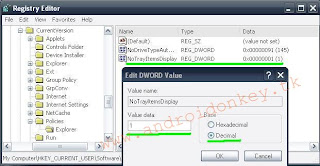
Here is simple steps to hide tray items in windows xp. It can be done in Registry Editor of windows.

Step by step how to hide tray item in Windows XP
From start menu click on run
In the run windows that appears type "regedit"
Go to HKEY_CURRENT_USER\Software\Microsoft\Windows\CurrentVersion\Policies
Under policies there is explorer key open that if not present create it.

Under explorer add new DWORD value Name it as "NoTrayItemsDisplay"
Now edit the value of dword select the base as decimal and put value equal to "1"
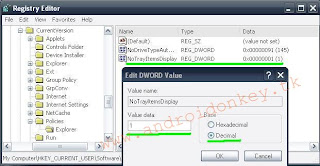
To get back the tray icon change the value to "0"















