Avatar HD
Avatar HD on Samsung Galaxy Y Thanks to Game loft for making this game.
Follow these steps to Play it:-
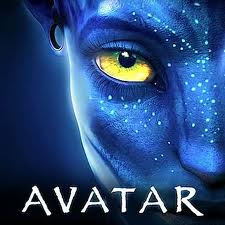
1) Root your Galaxy Y
2) Download and Install Chainfire3D Pro Click here
3) Download Chainfire3D plug-ins click here
4) Unzip the Plug-ins.zip archive in the SD card
5) Install Plugin in Chain fire 3D
6) The app will search for the plugins in the phone and prompt about them on the screen
7) Install all the plugins libGLEMU_NVIDIA.zip, libGLEMU_POWERVR.zip and libGLEMU_QUALCOMM.zip
8) Download the APK and the DATA
9) Install the game and press "Done" 10) Copy the DATA to gameloft/games/avatar
11) Open Chainfire3D and and open "Default OpenGL Settings" and tick "Reduce Texture Quality" and "Reduce Texture Size" and open "Use Plugin" and select "POWERVR"
12) Put your Phone in "Flight Mode"
14) Open game & enjoy it............!


Download Apk Link
Download Data Link
Follow these steps to Play it:-
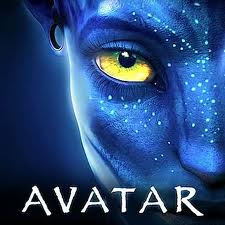
1) Root your Galaxy Y
2) Download and Install Chainfire3D Pro Click here
3) Download Chainfire3D plug-ins click here
4) Unzip the Plug-ins.zip archive in the SD card
5) Install Plugin in Chain fire 3D
6) The app will search for the plugins in the phone and prompt about them on the screen
7) Install all the plugins libGLEMU_NVIDIA.zip, libGLEMU_POWERVR.zip and libGLEMU_QUALCOMM.zip
8) Download the APK and the DATA
9) Install the game and press "Done" 10) Copy the DATA to gameloft/games/avatar
11) Open Chainfire3D and and open "Default OpenGL Settings" and tick "Reduce Texture Quality" and "Reduce Texture Size" and open "Use Plugin" and select "POWERVR"
12) Put your Phone in "Flight Mode"
14) Open game & enjoy it............!

Download Apk Link
Download Data Link














