Phoenix Launcher Get ice cream sandwich on your Gingerbread
Get some ice cream sandwich on your Gingerbread enabled device
Phoenix Launcher is your choice in home screen replacements
if you want some look and feel of the new Android 4 (Ice Cream Sandwich)
running your device under the Gingerbread firmware or even Android 4.
Features: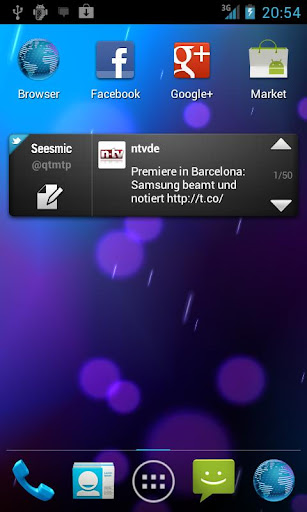
- Choice between 3,5,7 or 9 workspaces
- Set your favorite workspace as default
- Enable/Disable wallpaper scroll
- Choice between 2 hardware home key actions (workspace overview and "snap to default workspace")
- Show or hide the workspace indicator
- Enable or disable icon text backgrounds
- ability to change dockbar style up to 9 different styles
- Included all Android 4 image wallpapers
- Folder support
- Support for shortcuts
- Enabled for LDPI, MDPI and HDPI devices
Download
Mega Share v0.9.7.7
Mega Share v0.9.7.6
Phoenix Launcher is your choice in home screen replacements
if you want some look and feel of the new Android 4 (Ice Cream Sandwich)
running your device under the Gingerbread firmware or even Android 4.
Features:
- Choice between 3,5,7 or 9 workspaces
- Set your favorite workspace as default
- Enable/Disable wallpaper scroll
- Choice between 2 hardware home key actions (workspace overview and "snap to default workspace")
- Show or hide the workspace indicator
- Enable or disable icon text backgrounds
- ability to change dockbar style up to 9 different styles
- Included all Android 4 image wallpapers
- Folder support
- Support for shortcuts
- Enabled for LDPI, MDPI and HDPI devices
Download
Mega Share v0.9.7.7
Mega Share v0.9.7.6

















































