Download Adobe Flash player 11 for samsung galaxy y s5360 or armv6 android devices running on android 2.3.4, android 2.3.5, android 2.3.6. It is available for free download on play store for supported devices but to use it on Samsung galaxy y or other ArmV6 device you will have to download from the link provided below.
Tutorial how to install and use Flash player 11 and play flash file on Samsung Galaxy Y or any armv6 based android phone successfully while browsing web that contains flash files. As till now Adobe flash player is not supported by this devices officially. So here is a simple way to run flash file while browsing web on samsung galaxy y s5360 or armv6 android devices. Bring the full web to your device with Flash Player- videos, games, apps & more. Adobe Flash Player enables a complete web browsing experience by enabling access to your favorite interactive content.
Simply follow the steps below:
Step one first of all you will have to install UC Browser on samsung galaxy y or armv6 android devices to download UC BROWSER click on this link
Download UC BROWSER free as no other browser is till now supported.
As now you have installed uc browser now you have to download adobe flash player from this link
DOWNLOAD FLASH PLAYER 11 FOR Samsung Galaxy Y or ArmV6
Now place this on your sd card and install it. Now run your uc browser and enjoy your favorite interactive content of web on galaxy y or any armv6 android phone
You can also check the version of flash player installed by searching "what's my flash version" in Google and follow appropriate link.
For other supported devices download
flash player from here

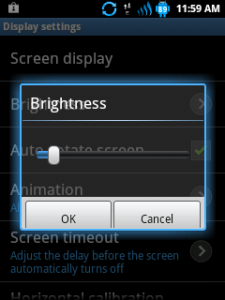







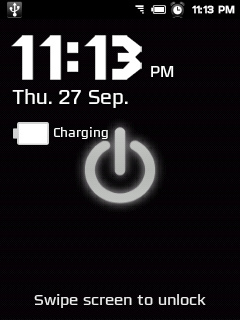
.jpg)






.jpg)
.jpg)




